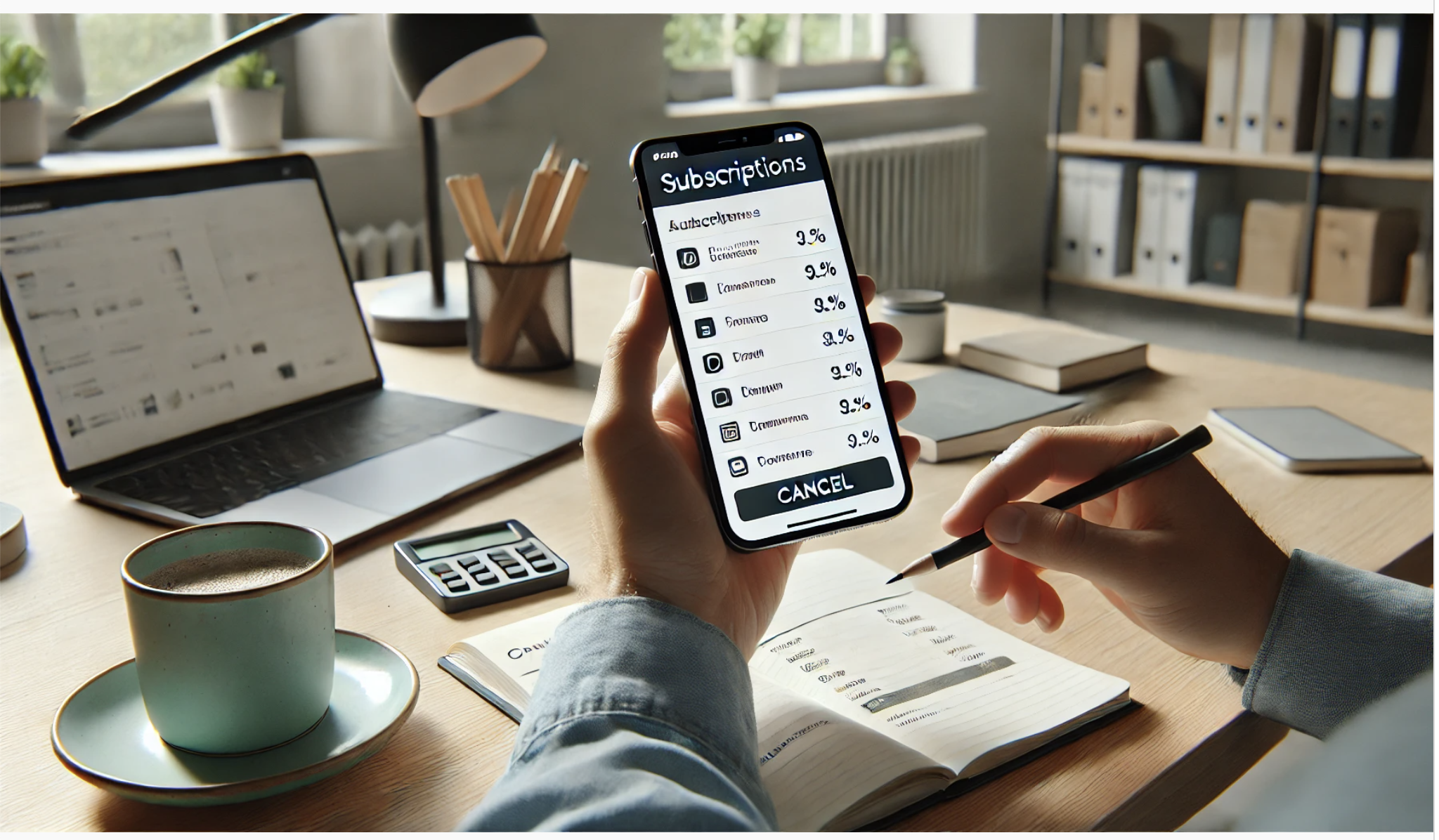How I Cut My Bills and Saved Money by Managing Subscriptions and Switching Providers
If you’re anything like me, your bank statement probably hides a few recurring charges you didn’t even realize were still active. A few months ago, I decided to get serious about tracking these down. I thought I was doing fine until an app revealed exactly how much money was leaking through forgotten subscriptions—and it wasn’t pretty. That moment was the wake-up call I needed to take control of my finances.
Step 1: Track and Manage Your Subscriptions
Subscription fatigue is real. From streaming services to cloud storage, it’s easy to forget what you’re paying for until your credit card statement comes in. But tracking these expenses manually is overwhelming. That’s where subscription management apps come into play.
Rocket Money (formerly Truebill) connects to your bank account and displays all your recurring expenses. It even offers bill negotiation services for items like cable or phone contracts. After a free trial, the app’s subscription ranges from $3 to $12/month, depending on your plan.
Hiatus provides similar features, such as subscription tracking and bill alerts, with an added focus on spotting hidden fees from your bank. It charges $10/month but can help you save more in the long run by catching unnecessary charges and helping you cancel them.
These tools offer the clarity you need to reduce wasteful spending. If you’re not sure where your money is going, start by reviewing your subscriptions. Chances are, you’ll find at least one service you forgot you had—and cutting it will make your budget happier.
Step 2: Compare and Switch Providers to Cut Costs
Once you know where your money is going, the next step is to see if you can find better deals for your essential services. Mobile plans and internet providers are often ripe for cost-cutting without sacrificing quality.
Here are two excellent tools to help you find the best deals:
WhistleOut offers side-by-side comparisons for internet and mobile plans. Whether you’re looking for budget carriers like Mint Mobile or considering switching to T-Mobile’s Home Internet, WhistleOut simplifies the search by letting you filter by price, data limits, and location
MoneySavingPro specializes in comparing mobile plans from both major providers and smaller carriers. You can see how much you’ll save by switching from larger networks like AT&T to cheaper alternatives, and even estimate annual savings
Using these tools, I switched my mobile service from AT&T at $45/month to Mint Mobile for just $15/month, saving $360/year. Similarly, I swapped my Spectrum internet plan from $69.99/month to T-Mobile Home Internet for $50/month, giving me an extra $240/year in savings—all without sacrificing service quality.
Step 3: Automate Savings Across Groceries and Insurance
Savings aren’t limited to subscriptions and utilities. Automating discounts and cashback offers across groceries and insurance can also help stretch your budget further:
Ibotta is a free app that offers cashback on groceries. Just upload your receipt or link a loyalty account, and you’ll earn cashback on eligible items—no extra effort required.
Fetch Rewards turns any grocery receipt into redeemable points for gift cards. The more you shop, the more points you earn, making it a fun and easy way to save without changing your habits.
Flipp aggregates weekly flyers and coupons from local stores, helping you plan smarter grocery runs. Whether you’re looking for deals on household items or weekly essentials, Flipp helps you find the best prices.
Small Changes, Big Impact
When it comes to insurance, comparison tools like The Zebra and Gabi can save you hundreds. These free tools allow you to compare home and auto insurance rates across multiple providers, ensuring you never pay more than you need to.
Taking control of your finances doesn’t require a drastic overhaul—small, well-placed changes can make all the difference. Tracking subscriptions, switching providers, and using savings tools across multiple spending categories will not only reduce unnecessary expenses but also give you greater peace of mind.
If this post inspired you to get your finances in order, stay tuned for a related topic: “How to Build an Emergency Fund without Feeling the Pinch.” This topic dives deeper into strategies for saving small amounts consistently, exploring automated tools and methods to create a financial cushion for unexpected expenses.